*Emojis and software are currently supported on Windows and macOS only.
*Emojis and software are currently supported on Windows and macOS only.
WHEREVER.
makes every click quiet, and high-precision tracking helps you work on smaller surfaces. Slip POP Mouse into your handbag or computer case and carry self-expression around with you.
makes every click quiet, and high-precision tracking helps you work on smaller surfaces. Slip POP Mouse into your handbag or computer case and carry self-expression around with you.
*Emoji and software are currently supported on Windows and macOS only.
*Emoji and software are currently supported on Windows and macOS only.
Experience typing that’s almost addictive on typewriter-style mechanical keys. Feel your fingers bounce across the keys, and hear the mechanical switches click, clack and pop with every press. Old-school and oh-so satisfying.
Experience typing that’s almost addictive on typewriter-style mechanical keys. Feel your fingers bounce across the keys, and hear the mechanical switches click, clack and pop with every press. Old-school and oh-so satisfying.
TRY THE FULL
SELF-EXPRESSION EXPERIENCE
Add a keyboard, webcam and headset to complete your work-from-home setup. Great video and audio go a long way in boosting communication in virtual meetings and presentations.